Since I exclusively use Libre Office, I had very little hope that this would work for me but it does without a hitch! I was able to create a number format that shows up as 12,34,56,789.00 instead of the western 123,456,789.00. The trick is to use a conditional format. On my system I’ve called it Indian Currency although I understand it’s also used in Thailand:
--
[>=10000000]##,##,##,##0.00;[>=100000]##,##,##0.00;##,##0.00
--Go to: David McRitchie’s Excel Pages :: Scroll down to format #37
If you’re an Excel user, you might want to look at this add-in which has additional features:
http://www.dq.winsila.com/tips-tricks/an-excel-addin-to-show-currency-in-indian-format-and-words.html
Edit | 24th July 2014
- The link to the addon for Excel is broken
- In LibreOffice Calc (or any Open Office derivatives for that matter) when you format the number or currency, set your language to English (India) and you will automatically get lakhs and crores in your spreadsheet
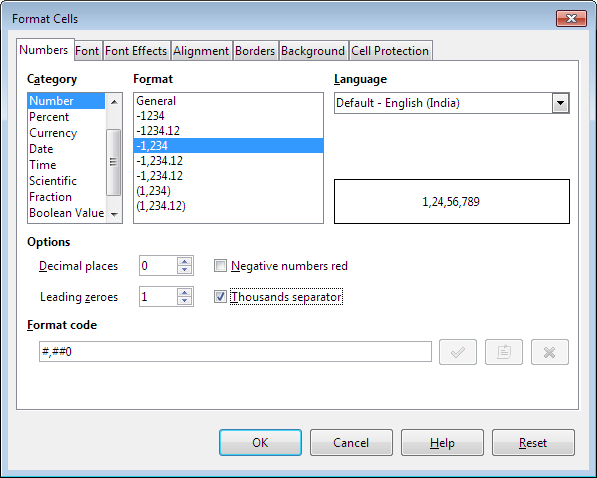 .
.

