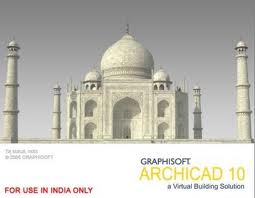Graphiosoft are offering a stripped down version of ArchiCAD 11 for way below their normal price, the target market being small architectural firms. On the face of it, it’s a good move because small firms may be able to get by without features like teamwork, markup tools or even a printed manual. However, if you look at the comparison, there are way too many essentials that have been removed. I mean, how can you do without something as basic as rendering (lightworks & sketch rendering have been knocked out), profile manager for making custom wall/column shapes or the ability to open normal ArchiCAD files?
I think, if they tweak the feature set a bit, they might have a winner but in its present form, they’ll get little response.


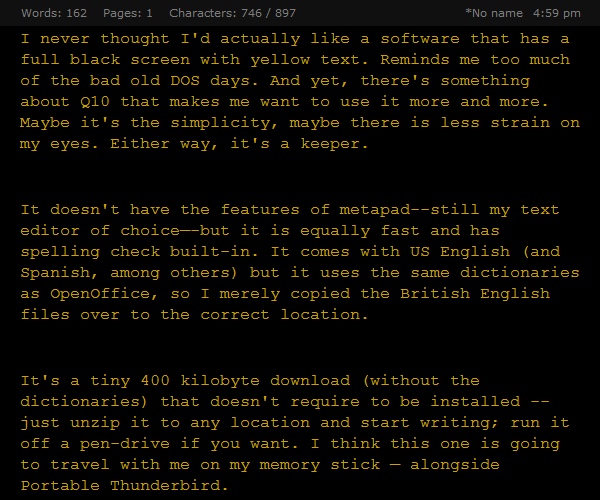
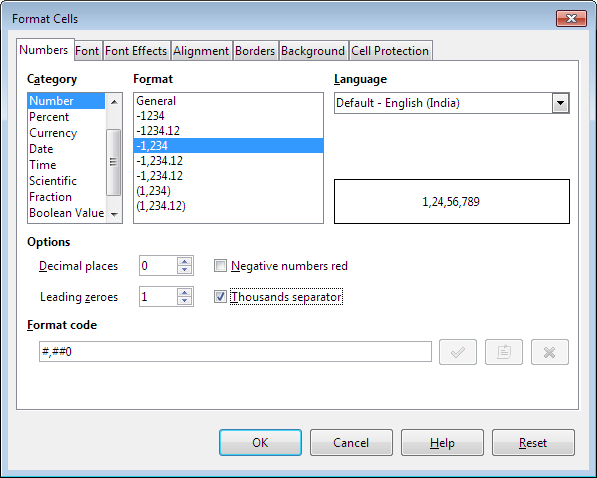 .
.